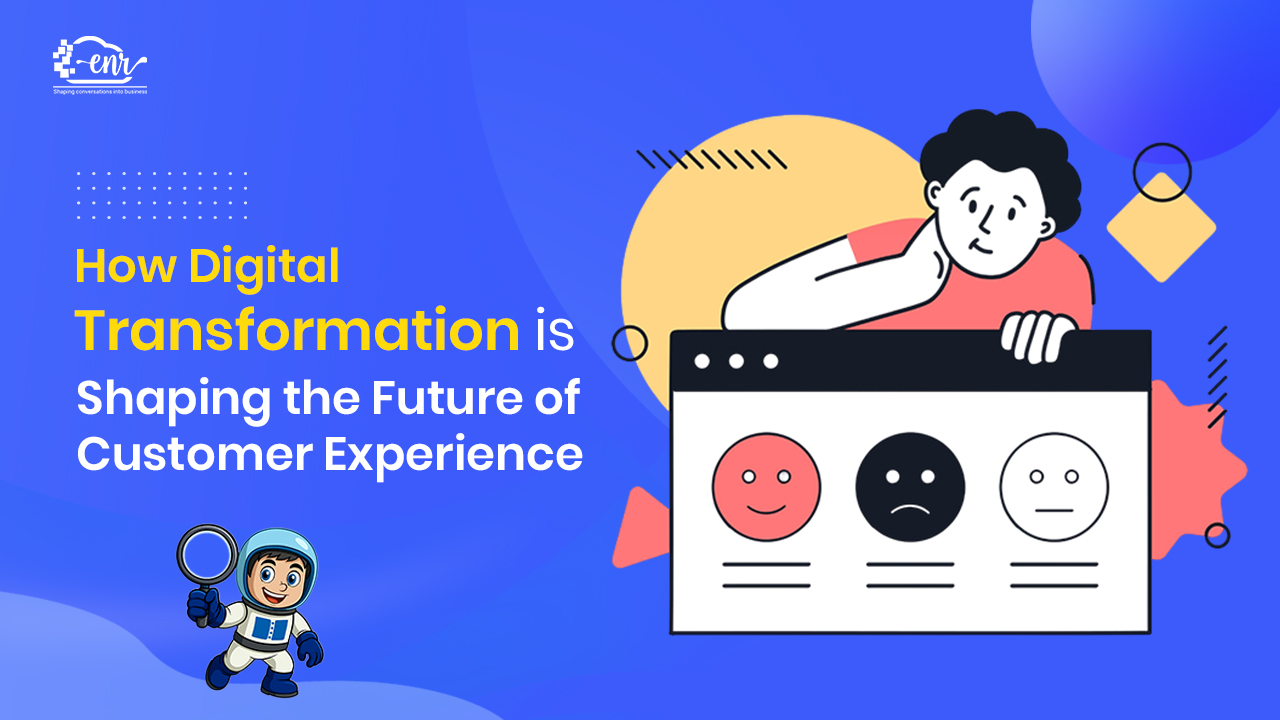Email Marketing Infrastructure: A long time has elapsed since the launch of the first email network at ARPANET by Mr Ray Tomlinson. Email has today turned into an indispensable mode of communication both at a personal and professional level.
The same can be said about Marketing strategy as well. Things have moved from traditional physical mode to digital one. This brings us to the world of Email marketing that has been at forefront for any brand which wants a strong foothold in digital marketing and engagement.
Table of Contents
ToggleExplore The World Of Email Marketing Infrastructure:
Email Marketing Infrastructure: But it is more beneath than what it seems above the water surface. This blog is about understanding the infrastructure that makes billions of email travel on a daily basis, but through a bird’s-eye view.
Why you should be aware about the infrastructure of email when it comes to enterprise mails:
Email Marketing Infrastructure: It is very simple. If you plan to put the best effort for enhancing your brand’s email marketing strategy, then it becomes very important to visualise the complete architecture, so that you can understand their impact overall.
However we won’t be discussing all and everything over here, as it may be way too technical for a person who might not be directly involved with repairing and fixing issues with email marketing infrastructure.
What we will discuss is all about the key components like ISP , ESP, authentication and prerequisites etc.
So let’s start to discuss, Email Marketing Infrastructure
The players in the email industry: Email Marketing Infrastructure
- ISP: When we are specifically discussing the email industry, services like Gmail, Yahoo, hotmail, AOL, etc are termed as ISP (Internet Service Provider). They are the ones who make the mail actually seen by the end user. They provide online mailboxes for the same with certain storage capacity.
- ESP: There are two types of mail service. Personal and Enterprise. When an entity needs a bulk mailing option on their cards, they would initiate a search for an Email Service Provider. There are big players like Sendgrid, Mailchimp etc for getting this done.
- Sender/recipient: In this case the one who initiates a mail request is called as sender (Brand/Company) and the one who’s inbox address is targeted is termed as recipient (Customer).
The Authentication and Prerequisites for establishing a successful Email configuration:
1- Prerequisites: A Sender needs to have a live domain with a current website of age at least more than 3 to 6 months. He should have a subdomain to be used for mailers so that the main domain remains unaffected from any reputation damage.
2- The mail transfer element- MX records: Mail Exchange record is an important part of the Domain Name System (DNS) that enables routing of email. Located in DNS zone files, which are text files combining all records for a specific domain, MX records share info about the domain under which a mail server can be accessed. Also they are responsible for driving emails to the correct mail server.
3- DMARC and DKIM authentication: DKIM authentication uses DKIM signatures to verify the integrity of an email’s content and its source. SPF, on the other hand, lets a domain owner authorise IP addresses to send email under the domain name and is used by internet service providers like Gmail, Yahoo, etc.
4- Sender Policy Framework: SPF is a mail delivery protocol due to which the mail servers decide whether to accept or reject an email. This is made using the SPF info in TXT records with respect to the list of authenticated IP addresses within a specific domain. If the email has been sent from any one of the listed addresses, then it can be let in.
So how does the Sender Policy Framework get applied: Email Marketing Infrastructure
- First the SPF record must be created. This also creates an authentication policy along with mail servers authorised to send mails from a specific domain.
- Then comes your Domain Name System lookup. An incoming message is scanned before delivery. The domain name should be added as an “envelope from” address. Post which the inbound server checks whether the from address IP of the email is there in the SPF record.
- Then post authentication the mail server either delivers or rejects the mail based on the SPF record and rules.
Ip Address and its types for Email Marketing: Email Marketing Infrastructure
1- Every email originates from an IP address. Generally, ESP’s give a set of IPs to its users, using which it delivers emails on their behalf.
2- A Shared IP is a single email IP address that’s used by multiple senders, especially on free email services such as Gmail, Yahoo etc. The performance and sending patter of each sender affects the performance of others in the same pool as they share the IP.
3- A Dedicated IP is an IP address that can be used only by a single sender. This can be applicable to a company or may be a brand entity. ESPs offer a dedicated IP with a certain additional cost attached to it.
The crucial decision on Shared vs dedicated IP addresses:
Benefits of using a Dedicated IP:
Email Marketing Infrastructure: The first thing is you will be solely responsible for your own email sending patterns and impact. It makes corrective action possible and issue identification easy for you due to less dependency. You have the chance to get your IP whitelisted from Gmail or Yahoo, AOL.
Benefits of Using a Shared IP
Email Marketing Infrastructure: This is for those marketers, who don’t do consistent mailers and need cost to be reduced for their IP. You can enjoy a good IP reputation with the support from ESP. Also they get shielded from bad effects of their mail activity due to the good reputation from other senders.
We can thus say it completely depends on the brand requirements and budget to decide which one suits them.
In the next blog we will discuss the best practices that a marketer can deploy to reap the benefits of email marketing. Till then happy reading.
Also Read- Know All About the Common Parts of an Email
The Email Deliverability Guy! The Man behind brand’s Email strategy to acheive their engagement and retention goals and elevate user experiences. 📈