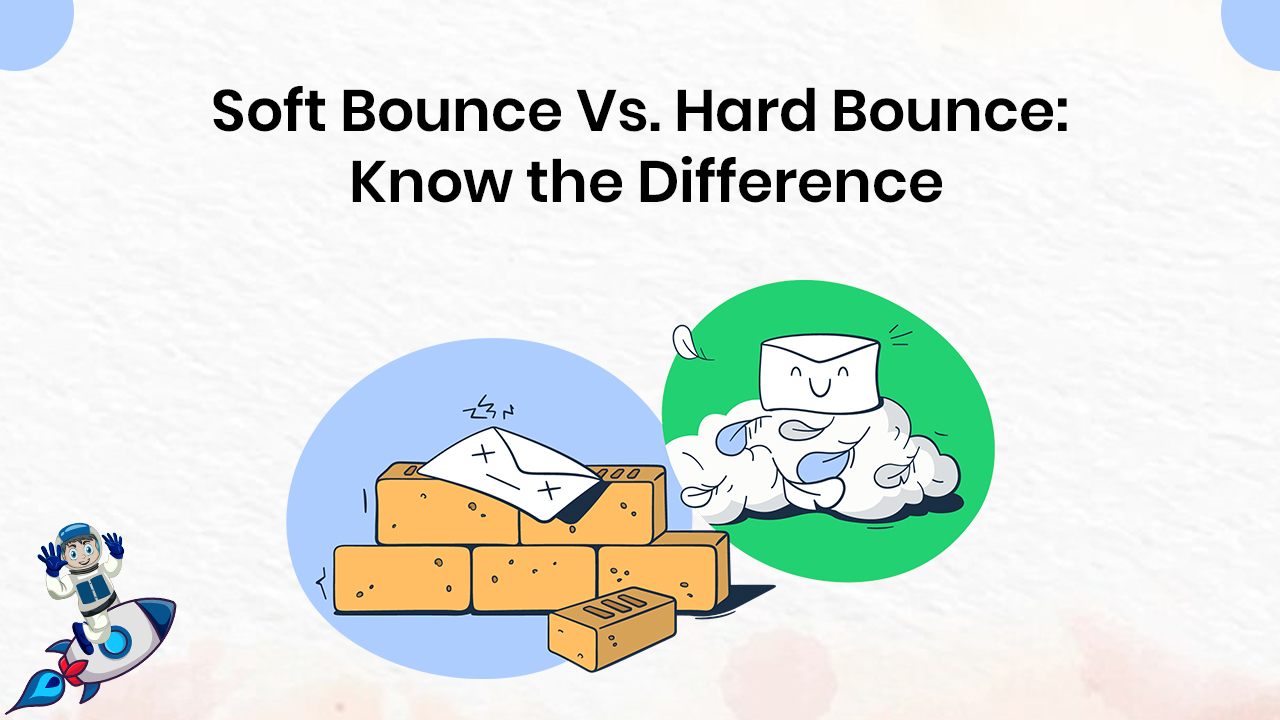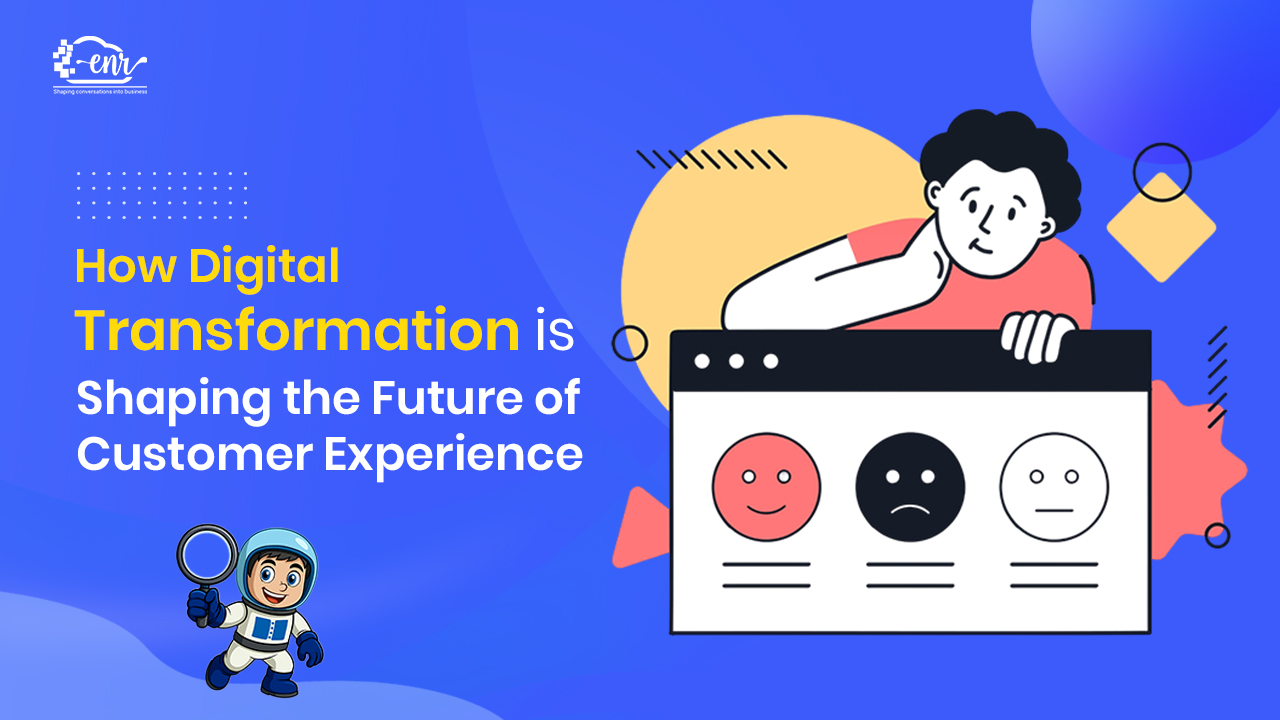Email deliverability is an important aspect of any marketing plan. In the modern world, you will hardly find any businesses or consumers that are not online or don’t have an email address. Most business is done over emails, including offers, orders, confirmations, and even deliverability statuses.
The more of your emails that are opened by the right audience, the more are the chances that they will read further, visit the website, and even close the sale. Hence, naturally the email bounce results should be as low as possible.
Table of Contents
ToggleWhat is an Email Bounce?
Email bounces mean that your emails are not being delivered. When the email is not delivered, the sender gets a notification of a mail delivery failure.
The mail bounce messages contain information that can help you figure out why the bounce happened. These include:
- Date and time of the bounce
- The name of the server from where the mail bounced
- RFC codes and reason for the bounce.
Some amount of bounce is acceptable in email marketing, but anything about 2% can damage your marketing campaign. The lower the bounce rate, the higher are the chances that emails are being opened. There are two types of email bounces: soft bounces and hard bounces.
Hard Bounces
These have the RFC code represented by 5XX. The hard bounce is an indication that the email cannot be delivered and is rejected permanently.
The three main reasons for something like happening are:
- The email id is no longer valid or does not exist.
- The email server has blocked the delivery permanently.
- The email domain is a fake domain.
In an ideal situation, when your domain notices a hard bounce, it will clear the recipient from the list automatically and instantly. There will be no future sends to the email id. If it does not happen, then you should manually remove the email ids from the list to improve the email deliverability rates. However, sometimes even the working email ids execute a hard bounce.
Here are some tips to find out the reason for the hard bounce:
- Unknown user or the recipient does not exist: This is an invalid email address hard bounce. Sometimes even a typo could have caused you to enter a wrong email address or maybe the recipient does not work at the company any more or they have simply closed the email address, to cause the hard bounce. It is represented by 550 5.5.1 server errors.
- The mailbox is full: This type of hard bounce usually occurs when the inbox is full and the limit of outgoing and incoming messages has reached. In many cases, the account is an abandoned account, means you should look for other ways to reach the recipient.
- The content is not unique: When your content is not original, it can trigger the spam filters and cause hard bounces. The filters can flag the from address or the body of the message.
- Failed policy checks: Most domains have strict security policies in place which reject hundreds of emails every day with the suspicion of being unwanted. Sometimes even the legitimate emails are rejected because they do not comply to the DMARC, DKIM, and SPF authentication polices.
- Challenge-response error: This type of hard bounces is caused when the recipient email servers have set up additional firewalls for safety. In such cases, they might ask you to answer some additional questions to verify that you are a legitimate sender. Once you do that, your emails can be delivered.
Soft Bounces
The RFC code to recognize a soft bound is a 4XX code. The soft bounce means the email has been temporarily rejected or bounced. The bounce messages usually have a reason of the bounce. Most domains allow repeated amounts of soft bounces before pronouncing it a hard bonce.
There can be many reasons for the soft bounces including
- A full mailbox
- Inactive mailbox
- Error in recipient server or the server is offline.
- The recipient mailbox has the wrong configurations.
- The inbox has received too main emails at once.
- The sent email is too large.
- Domain has temporary issues.
- The email’s content is blocked.
- Email as failed to meet the server policies of the receiving domain.
- Email does not comply with the recipient servers anti-spam and anti-virus protocols.
- Unknown reasons
The soft bounce does not require removing the recipient email address from the list immediately, but if the email does not reach the intended place in a few attempts, then you will need to put it the remove list.
Some of the common causes for soft bounce include:
- Receiver side DNS failure. This happens when the domain name system is misconfigured or offline.
- The message size is too large. Each email has its own capacity, and there is a limit to the size of the message and some ISPs might block large attachments.
- Autoresponders might flood the sender’s inbox. Sometimes, when you send an email to an official id, it might send back an automated response to your inbox. You should follow back a few days later, or sometimes it is beneficial to just read the emails as it might tell you the receipt is out of office or moved to a different domain. This will help you update your contact list.
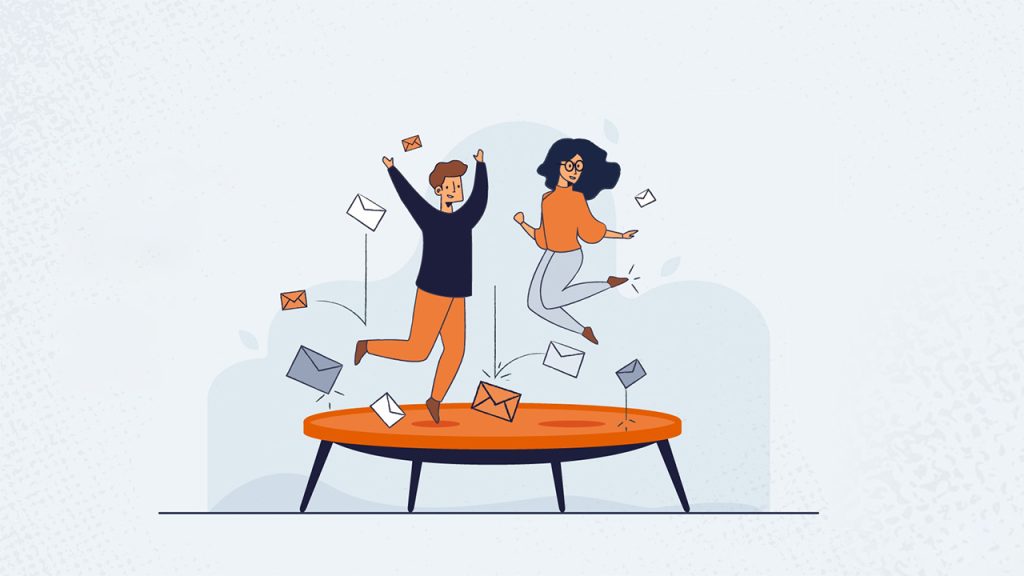
What can you do to avoid soft and hard bounces?
In order to avoid bounce suspensions, here are some tips to help you:
- Segment your sending emails.
- Clean your email lists regularly, you can use automated tools for the same and remove the hard bounce addresses.
- Keep a close eye on the bounces. Set a rule for how many times the server should try and send an email before considering removal.
- Get the new subscribers to verify their email addresses. This will help reduce errors and bounces.
- Be consistent with the emails (one at least once a week), if the gap between the emails is too long, the mail might be marked as spam by the recipient.
- If you have high bounce rates, then investigate the reasons as quickly as possible.
- Avoid using the free services, as they might not comply the DMARC and other security authentications.
- You can ask the subscribers for a double opt in, that is verifying the email id twice to confirm the subscription and build a reliable contact list with high deliverability.
- Make sure that your domain is authenticated. This will help lower the bounce rate and increase business. DMARC, SPF, and DKIM are the three primary ways to authenticate the domain. They are secure and reliable way to ensure the subscriber that your email id represents your business.
- Make sure your emails don’t appear spammy. The service providers flag the emails that contains words and images that are repetitive and too often used. For example, phrases like ‘act now,’ ‘make more money today’, ‘get rich the easy way’ etc.
Also Read – What is Chatbot Marketing? Benefits and Importance
The Email Deliverability Guy! The Man behind brand’s Email strategy to acheive their engagement and retention goals and elevate user experiences. 📈